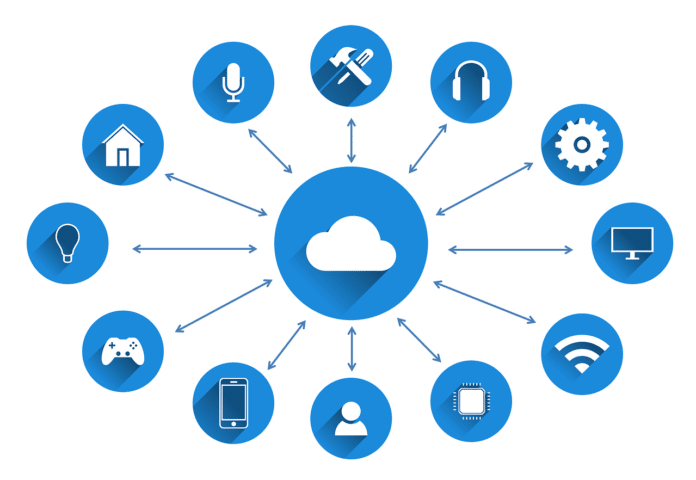Many of us use devices long after they are no longer supported. The electronics still work, but the manufacturers have stopped putting out new software releases. This means that a potential security hole will not be patched and these devices can put your whole network at risk.
Ransomware can quickly spread to other devices on your network once it is inside. A newspaper recently lost a large amount of data when one of the computers on their network downloaded ransomware. The ransomware quickly spread to shared drives and then all the other computers on the network. The ransomware encrypted all the backups.
Ransomware can easily spread like this on a home network. If you give an outdated phone or tablet to your kids, you have novice users with unprotected devices. If you are using the insecure devices, the risks can be the same.
A good precaution, if you don’t have a lot of visitors, is to put these less secure devices on your guest network. The advantage of using the guest network for these devices is that it is usually set up to only connect to the Internet, not other devices on the network. Your normal network is configured to allow sharing so you can send data to other devices to print, cast to your TV, or add data to a network drive or other computer. If an infected device is on your guest network it should be limited in the damage that it can cause.
This also applies to IoT (Internet of Things) devices. If it does not need to connect with other devices on your network you may want to add it to your guest network. This will protect your other devices in case the IoT device is compromised. Many of these devices have notoriously poor security.
It would actually be nice if home routers had three zones. One for guests, one for IoT and old devices and one for trusted devices that need to talk to each other. Until someone releases that you can put your IoT and old devices on the guest network.